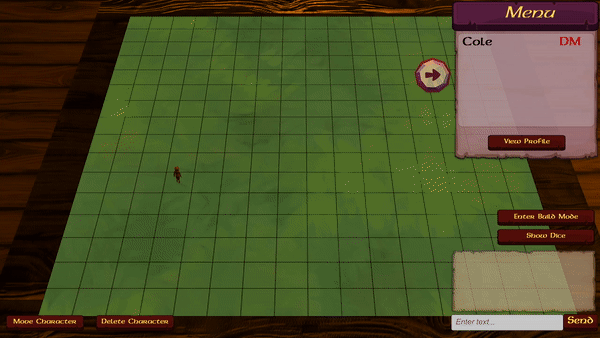Overview
GridScape was developed as a team of 6 for our Senior Project class at the University of Houston – Clear Lake. It is a Tabletop RPG Toolkit that allows players across different networks to play games like Dungeons and Dragons together. Players can select a username, create or join a lobby, create a character, add objects to the game board, move around the board and chat with other players.
I will highlight the specific parts of the project that I developed below.
The scripts that I created have been added to my github. Only those that I specifically developed have been included.
Create Character Screen
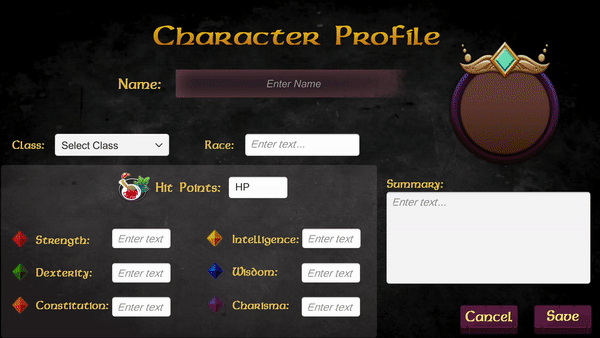
Character Selection Screen

Place Character and Move Character
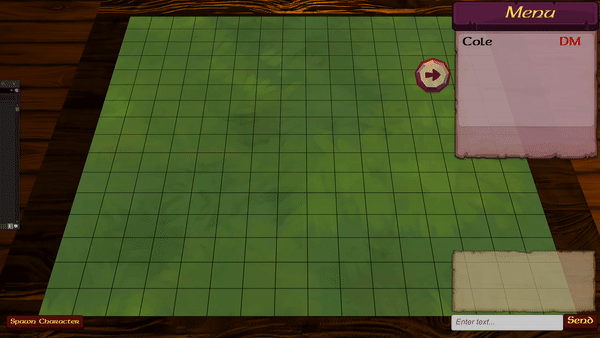
View Player’s in Lobby, Character Synchronization Between Players
Here you can see a second player named Dwight has joined the game. The first player, Cole, can see Dwight place his character and move around the board.

Object Creation and Move Object
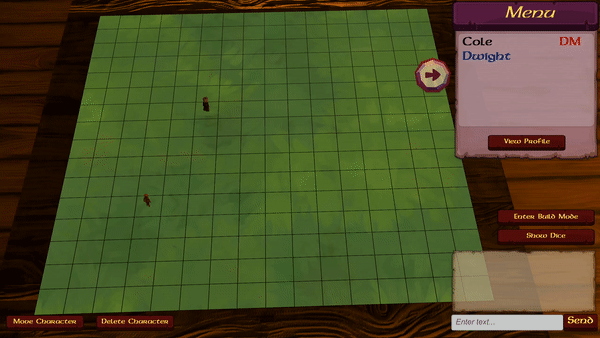
Delete Object, Clear Board of Objects and Delete Character

Dice Instantiation, Synchronization and Dice to Player Color Coordination
All players can see when a player creates and rolls a die. The dice color corresponds to the color of the player’s name in the list of active players (Cole is black and Dwight is blue in the gif above).